- You Wouldn’t Skip a DBS Check — So Don’t Skip AI Safety
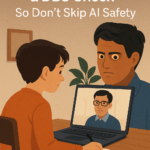 “We’d never put an unvetted adult in front of children — so why are we doing it with AI?”
“We’d never put an unvetted adult in front of children — so why are we doing it with AI?” - CRM: Lessons From a Rollout Gone Wrong
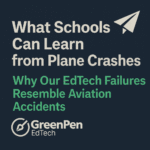 It was a Tuesday afternoon, about 3:30pm. After weeks of preparation, months of discussions with SLT, and careful coordination with Heads of Year, we were finally ready to launch a new round of parent feedback sheets. We pressed send…. and the chaos started
It was a Tuesday afternoon, about 3:30pm. After weeks of preparation, months of discussions with SLT, and careful coordination with Heads of Year, we were finally ready to launch a new round of parent feedback sheets. We pressed send…. and the chaos started - VLOOKUP in Google SheetsJoining two tables together is a very common task for data analysis. Imagine you have these two tables Let’s say that the first table came from a Google Quiz you did, while the second came from your existing data. You’d like a quick way of adding each students score next to their name. VLOOKUP will do this quickly and easily. All you need to do is paste the two tables into different tabs of a spreadsheet. Then, use the command below: Here, the ‘search_key’ is the value you want to find. Let’s add a column to our students table that’s… Read more: VLOOKUP in Google Sheets
- I taught my students how to cheat using ChatGPT and they hated itIf you’re on any teaching-related social media, you’ve been inundated by posts related to ChatGPT. This week, I decided to jump on the bandwagon and try a few lessons using the new tool. What is ChatGPT? ChatGPT is an artificial intelligence chatbot. The premise is that you can ask ChatGPT a question, and it will answer it. It was created by the OpenAI initiative, and a short run-down if its design can be found here. The key takeaway for teachers is, ChatGPT was built using text found on the internet. That means it’s essentially as smart as your average internet… Read more: I taught my students how to cheat using ChatGPT and they hated it
- An apology to Capita: why we slurped directly from the databaseHealth warning: this post is pretty technical! One of the key goals for our Data Dashboard was to have up-to-date information. Initially, we were dealing with just GL standardised data (CAT4 and PASS). However, as time went by we started to want to use our internal reporting data, logged concerns, and merits / behaviour data. When importing SIMS data to PowerBI, most schools seem to create .csv files from SIMS.net, and add them to the PowerBI model. However, that approach had the big drawback that it was a manual process. Now we could have automated it using command reporter, a… Read more: An apology to Capita: why we slurped directly from the database
